如何把火狐浏览器设置默认谷歌搜索引擎
2021-01-04 15:24:01 作者:xx
想必有很多小伙伴在使用火狐浏览器,那么在使用中玩家要怎么设置默认谷歌搜索引擎,估计有些小伙伴还不知道怎么弄吧!接下来和小编一起来看看火狐浏览器设置默认谷歌搜索引擎详情介绍。
教程步骤/方法:
点击火狐浏览器图标。
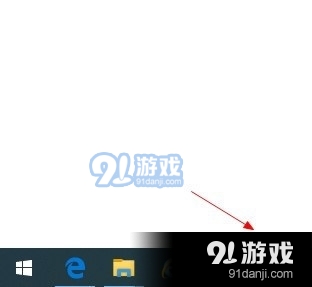
点击工具选项。
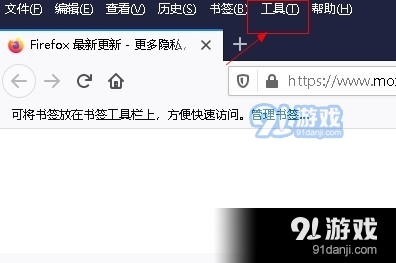
选择选项菜单。
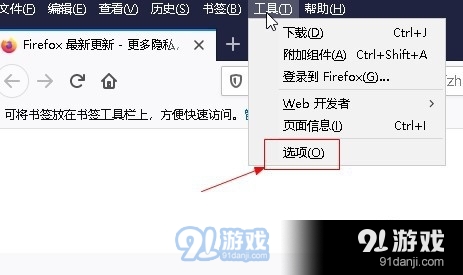
在左侧窗口,选择搜索选项。

在右侧窗口,选择默认搜索引擎选项。
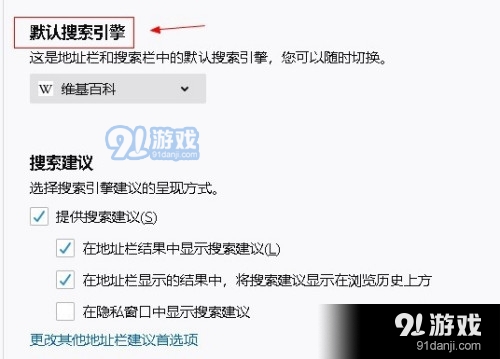
点击下面的下拉菜单按钮。
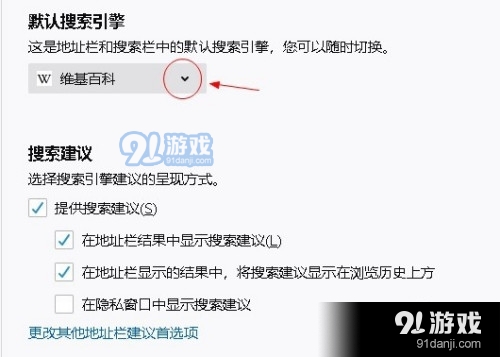
选择Google选项。
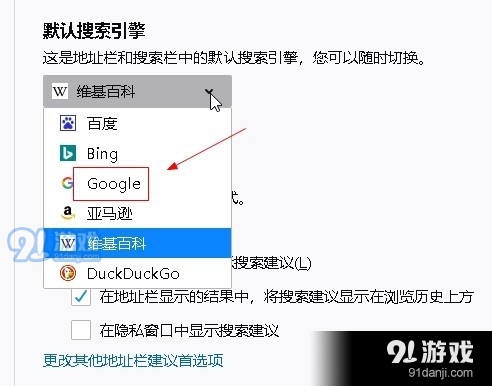
以上就是为大家带来的的相关内容,想要知道更多攻略内容,请关注91手游网。