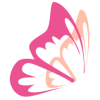火狐浏览器藏文语言字体怎么设定
2020-12-29 14:37:27 作者:xx
火狐浏览器的用户有很多,但是使用了这么久很多用户对于其中的一些操作该不是很了解,比如藏文语言编码字体要怎么设置呢?对此小编给大家带来了详细的设置方法介绍,有需要的亲们快来看看,希望对大家有所帮助。
教程步骤/方法:
点击工具菜单。

选择选项菜单。
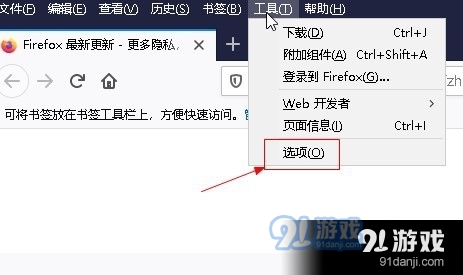
点击左侧的常规选项。

选择字体和颜色选项。

点击高级按钮。

选择藏文选项,然后就可以选择相关字体。

以上就是91手游网给你提供的相关内容,希望大家喜欢,更多内容敬请关注91手游网。