QQ临时会话的聊天背景怎么改
2020-12-08 17:12:05 作者:xx
QQ已经是几代人都使用的社交软件了,然而有些操作还是有玩家不会设置,比如临时会话时的聊天背景要怎么换呢?对此小编给大家带来了关于怎么设置临时聊天背景的全部过程,有需要的亲们快跟随小编那一起来看看吧。
教程步骤/方法:
进入qq,然后点击上面的qq头像。

如图,此时我们需要点击【我的个性装扮】。
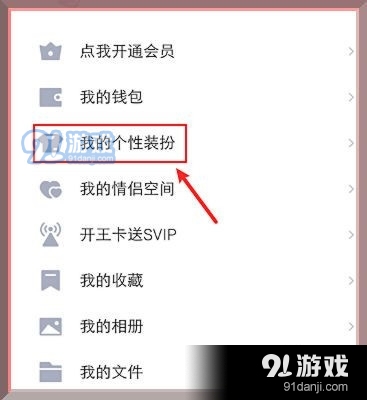
如图。这时我们在个性装扮页面,点击【背景】。

在背景商城页面,点击【上传背景】。

进入手机相册,点击一张照片。

照片确定后,调整位置大小,再点击【立即设置】。

完成后,返回临时会话,就可以看到已经设置聊天背景了。
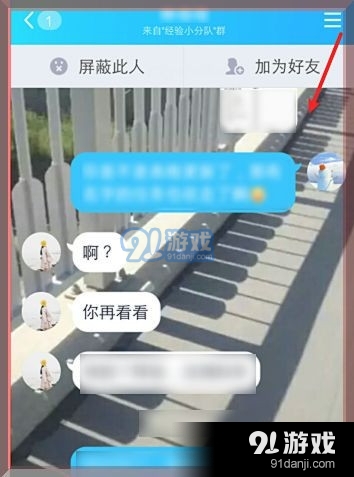
以上就是91手游网给你分享QQ怎么修改临时会话的聊天背景,希望能对大家有所帮助。
















