战争游戏:空地一体战mod修改工具moddingSuite(简单介绍和使用)
2014-04-23 15:03:42 作者:贝伦卡斯泰露
【导读】工具和一些自己整理的资料会放到下面,也会给出一些英文的教程。只是简单的介绍(单位价格和数量等级,牌组点数),有问题请大家回复一起讨论讨论。预留2楼给问题说明。先说明我不是什么高手只是个初学者,一起提高吧。工具需要.net4.5
启动软件moddingSuite。

注意备份原始文件NDF_Win.dat,修改后的文件只能单机使用,联机请恢复原始文件。
1.单位修改
1.1 点击File选择open,打开窗口定位到游戏目录下的:Data⁄wargame⁄PC⁄210000xxxx(选择最新版,最底下的文件夹),打开NDF_Win.dat文件
1.2 也可以复制NDF_Win.dat文件到常用的地方,修改完在复制回去。
界面如下

2.1 单击红色区域的搜索栏,填写ever。path(路径)这一栏就搜索到everthing.ndfbin这个文件.(path里有很多文件,大家如果知道是干什么的,可以自行修改)
2.2 选择everthing.ndfbin这个文件,点击绿色区域内的View Ndf file按钮(可能时间比较长,请耐心)
Ndf界面
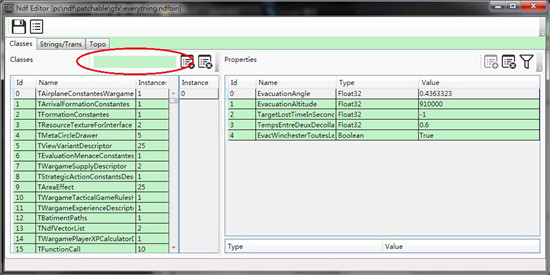
3.1单击红色区域的搜索栏,填写id号(86),在界面左侧(Classes)id栏选择 86-TUniteAuSolDescriptor 文件
3.2界面中间的instance栏(注意不是instances,是instance),列举了各个单位数字标签,可以自行选择修改,详细的数字标签对应的单位名称,我会提供给大家
3.3界面右侧(Properties(属性)),这里只列举常用的,Name对应了大概说明,选择要修改的id(如499),右下角Type栏会显示可以修改的数据。
id 作用
476 单位模块(包括装甲,速度,弹药种类......)
499 单位价格(第一项有用)
500 单位数量(会有五个数据,从上到下分别对应单位1-5级)
3. 4修改完数值,点击回车确认键修改,不放心可以再双击检查一下。 修改完毕,点击左上角保存按钮。
相关攻略推荐:
▶战争游戏红龙MOD工具moddingSuite游戏数据整理
▶战争游戏:空地一体战MOD修改工具moddingSuite(简单介绍和使用)
_ueditor_page_break_tag_2.牌组修改
重复1.1-2.2步骤
4
3.1 单击红色区域的搜索栏,填写id号(353),在界面左侧紫色区域(Classes)id栏选择 353-TShowRoomDeckRuleManager 文件
3.2 界面右侧(Properties(属性)),选择绿色区域id-1938(看不到的话,请把窗口最大化),在Value栏修改33为自己想的数值。修改完数值,点击回车键确认修改,不放心可以再双击检查一下。
3.4 修改完毕,点击左上角保存按钮。
如果想深入研究,可以去官方模组板块看看
如果不喜欢修改,可以到这里下载ce脚本
单位统计:
PS:我用的是Excel2007.不能打开请回复,我会更新百度和google网盘。
mod工具:已更新到0.8.0
modding Suite(官方[点击绿色0.8.0.rar下载])
modding suite(百度网盘)
_ueditor_page_break_tag_DescriptorID : the instance’s Id, nothing much to say and you probably won’t have to touch this unless you want to remove/add units
Modules : a list of different special instances of classes called “modules”, modules control most of a unit’s behavior. They are very important for modding a units specific part. We ‘ll see later how to work with them.
_ShortDataBaseName : probably useless ? No idea, really.
ClassNameForDebug : useless for modding.
StickToGround : boolean determining… well if a unit stick to the ground I guess ? This field may have no use at all but seems to separate Helicopters from other kind of units.
The ArmorDescriptor(s) : reference to a TArmorDecriptor instance which determine the armor value of the selected side. Armor values goes from 0 (null) to 23 (yes, 23) but are still displayed going from 0 to 20 anyway.
ManageUnitOrientation : true = unit will always show they most armored side to the greatest threat, false = unit will show whatever side their pathfinding made them to.
HitRollSizeModifier : float determining the accuracy malus/bonus due to the unit’s size can be 0.05 (% ?) or -0.15.
DeathExplosionAmmo : refer to a TAmmunition instance, is probably used to determine the explosion animation based on the Ammunition instance supplied. No idea yet about how it works exactly.
IconeType (IconType) : integer pointing to a unit type list probably.
PositionInMenu : probably the unit’s position in the Armory, dunno if it’s in a global list of just whithin a category (TANK, INF, ect) menu. Might be just a remanent of WEE.
NameInMenuToken : a localisation hash (hence a reference to the hash table of the unit dictionary), it probably determine the unit’s name diplayed in the uit’s icon in the armory and production menu.
Category : point to a category list ( INF, REC, etc)
AcknowUnitType : probably determine a unit’s audio acknow when given an order.
TypeForAcknow : honestly no idea…
Nationalite (Nationality) : determine a unit’s faction, null = NATO, 1 = Pact.
MotherCountry :The actual country of the unit. Thanks to Fleff for this one.
ProductionYear: pretty explicit.
MaxPack : number of card of said unit you can add in a deck.
UppgradeRequire : not formal use in WAB beside putting some vehicle in the same line in the Armory.
Factory : change a unit’s category in the armory and production menu (in-game). Thanks to homerfcb.
ProductionPrice: a unit’s cost(s), actually only the top cost of the list actually matter, the rest are probably remanent of WEE or some old design, just dont care about the rest.
MaxDeployableAmmount : a list of a unit’s avaibilities, each of the value refer to a particular veterancy hence the first value is the avaibility at recruit vet’.
ShowInMenu : list of boolean determining if a unit can be viewable in the Armory.
ProductionTime: time need for the unit to appear at a reinforcement point (in seconds ?).
Is the same for all units in WAB vanilla.CoutEtoile (StarCost) : relic of WEE and WAB early beta, useless.
TextureForInterface: refer to a TUITextureRessource, is basically the unit’s image in the production menu, the small unit "cards" you see in menu.
TextureMotherCountryForInterface : The country flag used in the small unit "cards" you see in menu.
UnitTypeToken : list of localisationhash that refer to a unit’s possible deck types (motorized, etc…). Be sure to look for the hash at a interface_outgame.dic. Thanks to AJE.
UnitMovingType : determine a unit’s locomotion type (tracked, wheeled…). Might be useless since a proper module already take care of this.
VitesseCombat (CombatSpeed) : determine a unit’s locomotion speed ? Might be useless since a proper module already take care of this.
IsPrototype : pretty explicit
TextureTransportForInterface : probably refer to the image used to represent infantry in a transport.
Key : absolutely no idea.
HitRollECMModifier : Malus/bonus to hit roll due to ECM.
86-TUniteAuSolDescriptor 文件下id为476 - name为Modules属性英文说明
TypeUnit
Flags
CriticModule : manager determining whatkind of critic can a unit receive.
TargetCoordinatorModule : constant among all unit instances.
Position
Inflammable : constant among all unit instances.
LinkTeam : constant among all unit instances.
CompanyUnit
Experience: constant among all unit instances except for supply units.
AppearanceModel : manage how a unit is rendere in-game, include : sounds, special effects, models (meshes).
Halo : probably manage the selection interface (the “halo” around a unit).
MouvementHandler : control the way a unit moves, its speed and agility.
WeaponManager : control the behavior and stats of a unit’s weapons.
Dammage
Visibility
Fuel
ScannerConfiguration
Scanner
GhostManager
Cadavre (corpse)
MissileCarriage
AttacheAeroport
IAStratModule :
StatEngine
Debug : nothing for us to touch.
Transportable : (for infantries only)
Capturable : (for supply units only)
Supply : (for supply units only)
Transporter : (for transport vehicles and helicopters only)
关于模块的说明(右侧Name[Modules]) ‘都是以前回复网友的在这里整理一下
红色箭头就是模块的文件调用,注意后面的数字(列:88:9658),不是具体的数值而是调用的文件。除非你知道具体作用或者使自己添加的文件否则不要修改。
如果想修改数值,需要继续查找调用的文件,看里面有没有需要的数值。
PS 只要是文件调用的那一行,都可以双击前面弹出调用文件的对话框,可以在里面修改数值或继续追查文件。
1.武器射程
用9k37_buk_M1举例。要修改范围需要知道武器(WeaponManager)94 xxxxxx的编号,数字ID有对应英文说明,
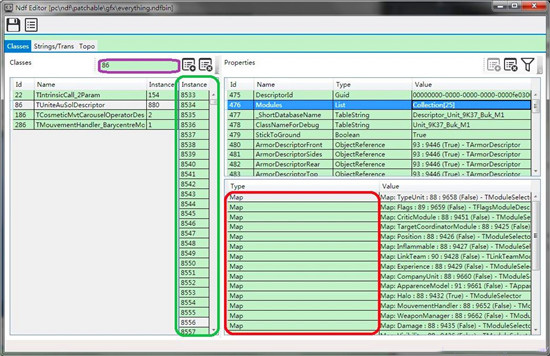
点击紫色区域输入8556并在绿色区域选中8556,进入9k37_buk_M1属性页面,点击476在下方寻找WeaponManager会看到88-9662,双击前面红色map栏。

弹出绿色9662,双击红色542,
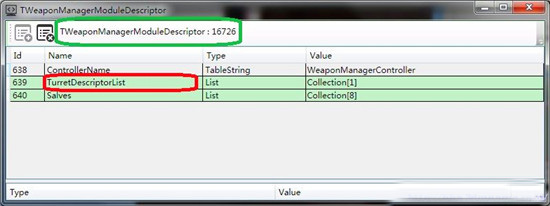
弹出绿色16726,双击红色639
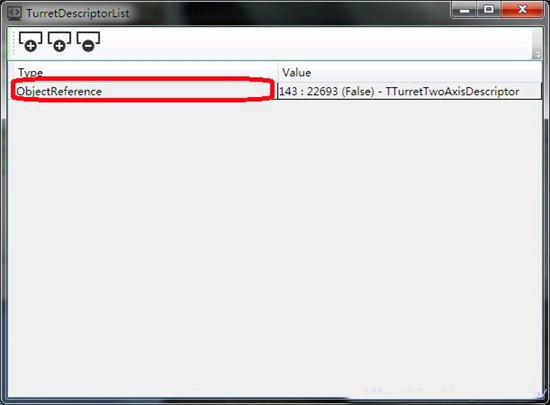
双击红色22693

弹出绿色22693,双击红色788.

双击红色27361。
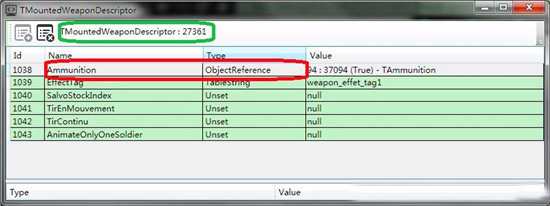
弹出绿色27361,找到武器ID 94 37094 双击1038

进入武器属性页面“直升机范围为1207”战斗机为1218"。会看到数值与游戏中不同,下面列出公式:旧修改数值/游戏显示数值*要在游戏中显示数值=要编辑数值 (列:208000/2800*5000=371428.57).游戏中计算为175的倍数,得到数值进行百位项四舍五入为371000。