excel表格编辑输入栏不见了怎么做
2020-12-21 16:04:40 作者:xx
在使用Excel表格的时候,我们发现编辑栏不见了要怎么做才能让它重新显示出来呢?感兴趣的朋友可以来看看这篇关于excel表格编辑栏的攻略,一起学习一下吧!
教程步骤/方法:
电脑打开excel表格,可以看到是没有编辑的栏目的,所以点击左上角的图标。
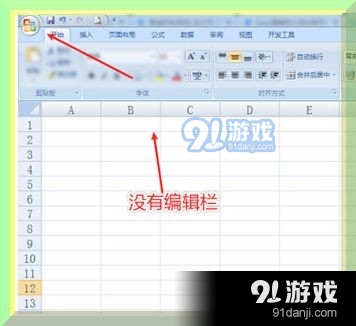
出现下拉选项,点击【excel选项】。

在excel选项,点击【高级】。
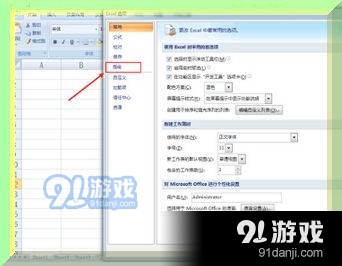
在高级界面,往下滑动页面,找到并勾选【显示编辑栏】,然后点击确定即可。
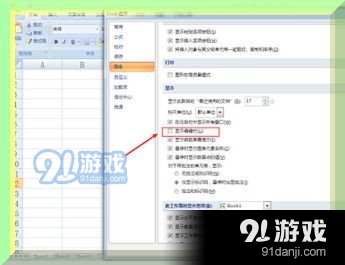
以上是91手游网给你介绍的所有内容,有需要的赶快来看看吧!













